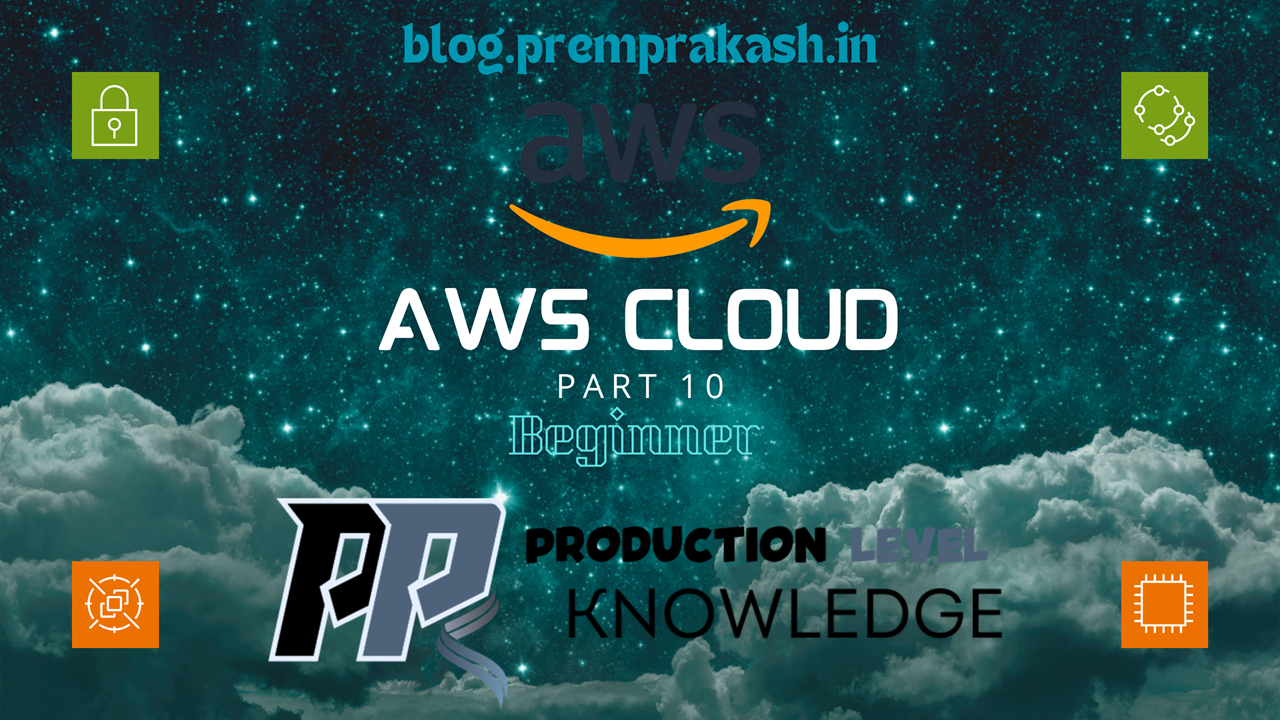
AWS Beginners Guide | AWS CloudWatch & CloudTrail Part 10
Introduction to AWS CloudWatch
Amazon Web Services (AWS) CloudWatch is a powerful monitoring and management service designed to offer comprehensive insights into your cloud resources and applications. Operating as an integral part of the AWS ecosystem, CloudWatch provides users with the ability to monitor various AWS services, applications, and operational health in real time. By tracking resource utilization, application performance, and overall operational trends, CloudWatch aids organizations in optimizing their cloud infrastructure effectively.
One of the primary purposes of AWS CloudWatch is to ensure that all resources within the cloud environment are functioning efficiently. It enables users to gather and visualize metrics across multiple AWS services such as EC2 instances, RDS databases, and S3 storage. This data is critical for understanding how well applications are performing and for troubleshooting operational issues, which can significantly minimize downtimes and improve user experience. Furthermore, CloudWatch allows for the monitoring of custom metrics, which offers flexibility in tracking specific application performance indicators that are unique to an organization’s needs.
Real-time monitoring is paramount in a cloud infrastructure, as it facilitates immediate responses to potential issues. With the insights provided by AWS CloudWatch, administrators can set up alarms that trigger notifications or automated actions when certain thresholds are met. For example, if CPU utilization exceeds a predefined limit, you can automate the scaling of additional resources to ensure optimal performance. This proactive approach not only enhances operational efficiency but also protects against outages and performance degradation.
In summary, AWS CloudWatch serves as a vital tool for maintaining the health and performance of cloud-based resources, allowing businesses to harness the full potential of their cloud investment through efficient monitoring and management practices.
Key Features of AWS CloudWatch
AWS CloudWatch is a comprehensive monitoring service designed to provide visibility into the performance of AWS resources and applications. Among its core functionalities, metrics collection is one of the most vital features. CloudWatch enables users to gather performance metrics from various AWS services, such as EC2, RDS, and Lambda. This data can be used to monitor resource utilization, track application performance, and maintain optimal operation levels.
Another essential feature is alarms. Users can configure CloudWatch to set alarms based on specific thresholds for various metrics. When these thresholds are breached, notifications can be sent through Amazon SNS (Simple Notification Service) or automated actions can be triggered, allowing for proactive management of AWS resources. This feature significantly improves response times to potential issues, enhancing overall system reliability.
In addition to metrics and alarms, AWS CloudWatch facilitates in-depth log management. CloudWatch Logs allows users to collect, store, and analyze log files from EC2 instances, CloudTrail, and other services. This feature supports comprehensive troubleshooting and aids in maintaining security compliance by monitoring logs for unauthorized access or anomalies.
Furthermore, AWS CloudWatch Events provide real-time information about changes in AWS resources. This feature can react to state changes and automate workflows, thereby ensuring that applications remain responsive to changing conditions. Custom metrics represent another valuable component, allowing users to define and monitor specific metrics unique to their applications. This flexibility permits tailored monitoring strategies that align closely with business requirements.
Finally, CloudWatch dashboards deliver an intuitive and customizable interface to visualize metrics, alarms, and logs. By consolidating data from various AWS services, dashboards provide insights into application performance and operational health, fostering informed decision-making. Together, these features bolster the effectiveness of monitoring and managing AWS resources.
Setting Up AWS CloudWatch
To effectively monitor your cloud infrastructure using AWS CloudWatch, the initial setup process is crucial. Before you start, ensure you have the necessary prerequisites in place. Firstly, having an active AWS account is essential, as all CloudWatch functionalities depend on it. Additionally, you should familiarize yourself with the various AWS services you intend to monitor, as each service may require specific configurations.
A vital step in setting up AWS CloudWatch is ensuring that you have the appropriate AWS Identity and Access Management (IAM) permissions. The IAM role should include policies that allow you to create and manage CloudWatch alarms, access logs, and perform actions on your defined metrics. To do this, you can use existing AWS-managed policies such as CloudWatchFullAccess, or you may create custom policies tailored to your specific needs.
Once you have set up the necessary permissions, you can begin the configuration process. Firstly, navigate to the AWS Management Console, where you will find the CloudWatch service listed under the Management Tools. Within CloudWatch, you will need to set up metrics, which involves defining what you would like to monitor across different AWS services, such as EC2 instances, RDS databases, and S3 buckets. By enabling detailed monitoring for services like EC2, you gain access to additional metrics related to instance performance.
After defining the metrics, setting up alarms is a best practice to ensure that you stay informed about the health of your resources. Alarms trigger actions such as sending notifications via Amazon SNS or executing specific commands through AWS Lambda. As you plan your monitoring strategy, remember to establish a clear structure for your alarms and dashboards to facilitate easily digestible insights into your cloud environment. Following these steps will optimize your setup of AWS CloudWatch, enabling efficient monitoring and management of your cloud resources.
Using CloudWatch Metrics
Amazon CloudWatch Metrics plays a critical role in monitoring the performance of cloud resources, enabling organizations to gain insights into their operational health. These metrics are automatically collected and organized, allowing users to view standard statistics related to various AWS services. The inherent advantage of leveraging CloudWatch Metrics is the ability to not only monitor performance but also establish baselines and detect anomalies, promoting proactive management of infrastructure.
To access CloudWatch Metrics, users need to navigate the AWS Management Console. Here, they can filter metrics based on their chosen services, such as Amazon EC2, RDS, or S3, each of which provides an array of standard metrics. For instance, CPU utilization, disk read/write operations, and network in/out data are among the essential standard metrics available for EC2 instances. Understanding these metrics empowers teams to assess whether their resources are under- or over-utilized.
In addition to standard metrics, users have the option to create custom metrics tailored to specific application needs. This capability is crucial for applications with unique performance indicators not covered by standard metrics. Creating custom metrics involves leveraging the CloudWatch agent to push application-level statistics to CloudWatch, which can then be monitored and analyzed alongside standard metrics. This holistic view enhances decision-making regarding resource allocation and performance tuning.
Different types of metrics in CloudWatch include standard metrics, custom metrics, and aggregated metrics. Standard metrics are predefined and provided by AWS, while custom metrics require user input. Aggregated metrics, on the other hand, enable users to calculate statistics over a specified time period, providing a concise overview of resource performance trends. Understanding and effectively utilizing these metrics can lead to improved reliability and efficiency of cloud infrastructure.
Creating and Managing Alarms in CloudWatch
AWS CloudWatch provides a robust framework for monitoring your cloud infrastructure, and one of its key features is the ability to create and manage alarms. Alarms in CloudWatch enable you to receive notifications when specific thresholds are surpassed, which aids in proactive management of your AWS resources. To begin creating an alarm, navigate to the CloudWatch console and select “Alarms” from the menu. From there, the “Create Alarm” option allows you to choose the desired metric for monitoring. Metrics can include CPU usage, memory utilization, or network traffic, among others.
After selecting a metric, you can define the conditions that will trigger the alarm. Conditions might involve setting a threshold, such as “greater than 80% CPU usage,” for a specified duration. It is essential to determine the appropriate evaluation period and the number of data points that must breach this threshold to avoid false positives. Configuring these settings accurately ensures that alarms are triggered only during genuine anomalies in your AWS environment.
Once you have defined the conditions, the next step is to set notification actions. CloudWatch integrates seamlessly with Amazon Simple Notification Service (SNS), allowing you to send alert notifications via email, SMS, or other communication channels. It is advisable to create an SNS topic for managing notifications efficiently, enabling you to update subscribers as needed without modifying the alarm itself. Additionally, you can configure the alarm to take automated actions, such as stopping or terminating an instance, effectively enabling you to manage incidents before they escalate.
To use alarms effectively, consider establishing a clear response strategy for each alarm. Regularly reviewing and adjusting the threshold settings based on historical data can help enhance the reliability of your notifications. Moreover, combining alarms with dashboards provides a comprehensive view of your cloud infrastructure’s performance, facilitating prompt actions in response to any identified issues. Overall, strategically managing alarms in CloudWatch is crucial for maintaining optimal operation within your AWS cloud environment.
Working with CloudWatch Logs
AWS CloudWatch Logs provides essential capabilities for logging and monitoring your application performance and infrastructure health. Understanding the architecture of CloudWatch Logs is crucial for effective log management. The primary components of CloudWatch Logs are log groups and log streams. A log group serves as a container for your log streams, which represent individual sources of log data. Typically, a log group can correspond with an application, service, or any logical grouping of related log streams.
In order to utilize CloudWatch Logs for your AWS services, the ingestion of logs must be configured appropriately. AWS offers various methods to send log data to CloudWatch, including native integration with numerous services such as Amazon EC2, AWS Lambda, and Amazon API Gateway. Each service emits logs that can be easily directed to specific log groups. Once the logs are ingested, worthwhile insights can be obtained from the log data.
To effectively analyze and monitor logs, filtering and searching capabilities are provided by CloudWatch Logs. Users can construct metric filters that trigger actions based on specific patterns found within the logs. For example, when an error message is detected, a notification can be sent via SNS, or an alarm can be triggered. Moreover, using the CloudWatch Logs Insights feature allows users to run queries across their logs to derive meaningful metrics, aiding in the identification of trends and performance bottlenecks. This feature significantly enhances the ability to pinpoint application issues in real-time.
Furthermore, the integration of CloudWatch Logs with the broader AWS ecosystem enables seamless management of log data, making it easier to maintain compliance and improve operational efficiency. By effectively leveraging log groups, streams, and filtering options, organizations can gain deeper visibility into their applications and enhance troubleshooting processes.
Building Dashboards in CloudWatch
Amazon CloudWatch provides a robust platform for monitoring and managing your AWS cloud infrastructure. One of the critical features of CloudWatch is the ability to build customized dashboards that help visualize metrics and log data effectively. This functionality is essential as it allows users to monitor their resources at a glance and quickly identify performance and operational issues.
To create a dashboard in CloudWatch, begin by navigating to the CloudWatch console and selecting the “Dashboards” option. Here, you can click on “Create dashboard,” which will prompt you to name your new dashboard. Once the dashboard is created, you can start adding various widgets. Widgets are individual components that display specific metrics, logs, and alarms. CloudWatch supports several types of widgets, such as line graphs, numbers, and text blocks. Selecting the appropriate widget type is crucial, as it directly impacts how effectively the information is communicated to users.
After adding widgets, users have the flexibility to arrange the metrics on the dashboard according to their needs. Utilizing the drag-and-drop feature, you can place the most critical data points in prominent locations, ensuring that essential metrics are easily accessible. Furthermore, CloudWatch allows for the integration of multiple metrics within a single widget, thus providing a comprehensive view of related data.
Sharing dashboards with team members enhances collaboration and ensures that everyone is operating with the same set of data. CloudWatch enables users to share dashboards by configuring permissions and access rights. This feature is particularly beneficial in a team environment, as it fosters transparency and collective monitoring of resources. Overall, effectively building and customizing dashboards in CloudWatch can significantly streamline the monitoring process, improving response times to potential issues and maintaining optimal performance of cloud infrastructure.
Integrating AWS CloudWatch with Other AWS Services
AWS CloudWatch serves as a powerful monitoring and management tool designed to streamline the oversight of various AWS services, including AWS Lambda, Amazon EC2, and Amazon RDS. The integration of CloudWatch with these services allows users to gain comprehensive insights into the operational health and performance of their cloud infrastructure. Let us delve into the specifics of how this integration functions and the benefits it brings.
For AWS Lambda, CloudWatch provides built-in monitoring capabilities that can capture metrics such as invocation count, execution duration, and error rates. This information is crucial for managing serverless applications effectively. A common use case involves setting up CloudWatch alarms to notify developers when error rates exceed predefined thresholds, allowing for rapid response to potential issues in the Lambda functions.
When it comes to Amazon EC2, AWS CloudWatch extends its functionality by offering detailed metrics related to instance performance. For example, metrics regarding CPU utilization, disk I/O, and network traffic can be tracked. Users can create custom dashboards to visualize this data, making it easier to identify trends and anomalies. CloudWatch also supports auto-scaling through integration with EC2, where instances can be dynamically added or removed based on specified metrics, thereby optimizing resource utilization.
Likewise, CloudWatch integrates seamlessly with Amazon RDS, enabling users to monitor database performance metrics such as read/write latency and connection counts. By leveraging these insights, database administrators can ensure optimized performance and preemptively address issues before they escalate into significant operational problems. This unification of monitoring across services through AWS CloudWatch exemplifies a coherent strategy for maintaining and enhancing the cloud infrastructure’s resilience and efficiency.
In summary, integrating AWS CloudWatch with services like AWS Lambda, Amazon EC2, and Amazon RDS provides a holistic approach to monitoring. This interconnected framework not only contributes to enhanced visibility but also aids organizations in managing their cloud resources more effectively, ensuring optimal performance and reliability.
Best Practices for Using AWS CloudWatch
To effectively leverage AWS CloudWatch for monitoring and managing cloud infrastructure, employing best practices is essential. A systematic approach enables organizations to optimize cloud operations, enhance performance visibility, and streamline incident resolution.
First and foremost, proper metric management is crucial. It is advisable to focus on key performance indicators (KPIs) that align with business objectives. Organizations should prioritize essential metrics, such as CPU utilization, memory usage, and disk I/O, to avoid overwhelming the dashboard with irrelevant data. This targeted approach allows teams to quickly ascertain system health and performance without distraction.
When configuring alarms, it is vital to select appropriate thresholds and types. Utilizing composite alarms can bring together multiple metrics and simplify monitoring by reducing noise. Regular reviews of alarm configurations are necessary to adjust thresholds based on evolving workloads and usage patterns. Furthermore, enabling notifications through Amazon SNS (Simple Notification Service) ensures that relevant team members are promptly informed of issues, allowing for timely responses.
Log retention strategies also play a significant role in effective monitoring. Organizations should determine the optimal retention period for different log types to balance compliance requirements with cost management. By implementing lifecycle policies, data can be automatically archived or deleted based on its relevance, thus minimizing storage expenses without losing critical information.
Lastly, dashboard design should focus on usability and clarity. Utilizing graphs, pie charts, and other visual elements allows for quick assessments of performance metrics and trends. Customizing dashboards for different user roles (e.g., operations, development) can enhance the relevance of the displayed information. Regularly reviewing and updating dashboard configurations ensures that they remain aligned with current operational requirements and priorities.
By adhering to these best practices, organizations can fully harness the capabilities of AWS CloudWatch, leading to improved monitoring and management of cloud infrastructure.

Leave a Reply