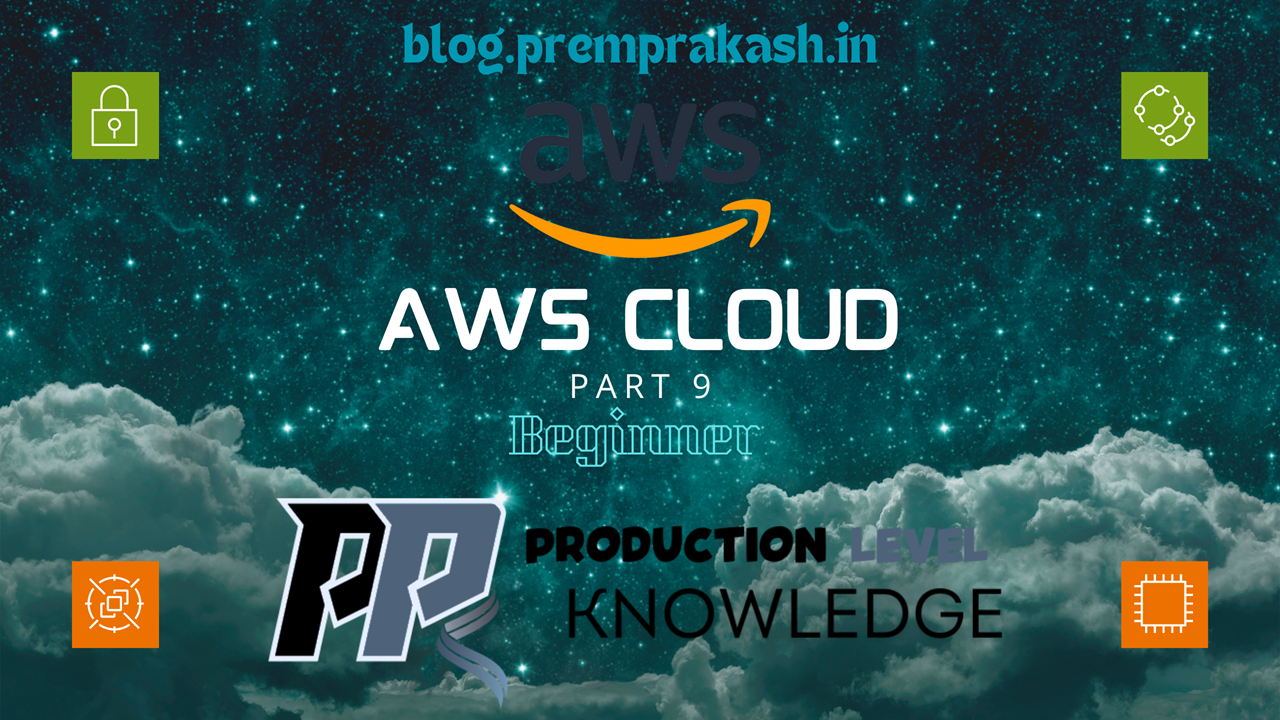
AWS Beginners Guide | AWS RDS Introduction & Configuration Part 9
Introduction to AWS RDS
Amazon Web Services (AWS) Relational Database Service (RDS) is a managed database service designed to facilitate the setup, operation, and scaling of relational databases in the cloud. By offering a streamlined and user-friendly approach to database management, AWS RDS enables organizations to focus on their applications, rather than the intricate details of database administration. This service supports multiple database engines, including MySQL, PostgreSQL, MariaDB, Oracle, and SQL Server, allowing users to select the best option for their specific needs.
The primary purpose of AWS RDS is to simplify the management of databases by automating routine tasks such as backups, patching, and scaling. Through this automation, organizations can reduce the operational overhead associated with traditional database management, helping to lower costs and improve efficiency. Additionally, AWS RDS provides high availability and failover support through its Multi-AZ deployment, ensuring that database applications remain accessible and resilient against disruptions.
One of the significant advantages of using AWS RDS is its inherent scalability. With built-in features that allow for easy vertical and horizontal scaling, users can adjust their database resources according to demand without experiencing significant downtime. This flexibility is especially beneficial for businesses that experience fluctuating workloads, providing them with the ability to meet performance requirements dynamically.
AWS RDS is particularly well-suited for a range of applications, from small startups to large enterprises. It is often employed for web applications, mobile apps, and data analytics. As organizations increasingly recognize the value of cloud-based solutions, AWS RDS stands out as a compelling choice for managing relational databases efficiently and effectively, facilitating growth, and enhancing overall database performance.
Easy Creation of Databases
One of the most compelling advantages of AWS Relational Database Services (RDS) is the straightforward process it offers for creating databases. AWS RDS simplifies database provisioning, enabling users to set up databases with minimum effort through a user-friendly interface. The service caters to various users, from database administrators to developers, ensuring a seamless experience in accessing and managing databases.
When initiating the database creation process, users are guided through a series of automated steps. The AWS Management Console presents a step-by-step wizard that walks users through essential configurations. This includes selecting the database engine, which could be MySQL, PostgreSQL, Oracle, SQL Server, or MariaDB, depending on specific requirements. Each engine provides unique features, allowing users to choose based on compatibility and functionality.
The setup process also involves choosing an instance type suited to the workload. AWS RDS offers various instance classes, allowing users to scale resources efficiently according to their needs. This flexibility ensures that you can start with a smaller instance and seamlessly scale to accommodate growing application demands. Furthermore, users have options related to storage, including the type and size needed for optimal performance and durability.
Another critical aspect of the setup process is configuring initial settings such as database identifiers, master username, and password. These elements are vital for security and management purposes. Additionally, users can set up backup retention periods and enable Multi-AZ deployments for enhanced availability and disaster recovery. In essence, AWS RDS provides a streamlined approach to database creation with various configurable options to meet diverse user needs, demonstrating its capability to cater to both simplicity and complexity in database management.
Understanding DB Subnet Groups
A DB subnet group in AWS RDS is a logical grouping of subnets that allows Amazon RDS to place DB instances in a specified virtual private cloud (VPC) environment. Each DB subnet group must contain at least one subnet from each Availability Zone (AZ) in which the DB instances are to be deployed. These subnets serve to determine the networking environment where the database instances will operate, enabling multi-AZ deployments, which significantly enhance availability and fault tolerance.
The significance of DB subnet groups lies in their ability to facilitate the clear management of network configuration for RDS instances. By defining subnet groups, organizations can ensure that their database instances are not only reachable from their respective VPCs but are also secured within the desired network boundaries. Moreover, the distribution of instances across multiple AZs ensures that even in the event of an outage in one zone, the database remains accessible through another, thus promoting high availability.
When creating DB subnet groups, certain best practices should be considered to optimize performance and reliability. First, it is essential to choose subnets that are appropriately sized to accommodate the expected database workload without hitting network capacity limits. Additionally, it is advisable to configure routes and security groups to allow proper communication between RDS instances and application servers. This configuration is critical for maintaining low-latency connectivity.
Furthermore, ongoing management of DB subnet groups ensures that they remain aligned with the evolving needs of the organization. Regularly reviewing and updating the subnet groups and their configurations can help organizations take advantage of new features and enhancements offered by AWS, thereby ensuring optimal performance and reliability of their database services. Overall, thorough understanding and effective management of DB subnet groups are foundational to leveraging the full capabilities of AWS RDS.
Exploring DB Parameter Groups
DB parameter groups in AWS Relational Database Services (RDS) serve as a critical mechanism for customizing database instances to align with specific performance requirements. These groups are essentially collections of settings that dictate how the database engine operates, providing database administrators with the flexibility to fine-tune configurations according to their application’s needs. Each parameter group can contain a variety of parameters, impacting aspects such as memory allocation, query optimization, and connection handling.
There are generally two types of parameter groups in AWS RDS: default and custom. The default parameter group is predefined by AWS, containing generic settings suitable for a wide range of use cases. Conversely, custom parameter groups enable users to modify settings to tailor the behavior of their database instances. The customization process begins by creating a new parameter group or copying an existing one, which can then be adjusted to meet specific operational requirements. This includes modifying parameters like the max_connections setting, which controls the number of simultaneous connections to the database, or adjusting the innodb_buffer_pool_size for improved memory management.
Once a custom parameter group is set up, it can be assigned to one or more RDS instances. It is important to note that for changes made in a parameter group to take effect, the associated database instance needs to be rebooted. This ensures that the modifications are applied properly, thus affecting the operational behavior of the database. Understanding the impact of specific parameter adjustments is crucial, as they can significantly enhance performance and efficiency, while also ensuring optimal resource utilization. Ultimately, leveraging DB parameter groups allows organizations to align their database configurations more closely with their evolving workload demands.
Working with DB Clusters
The concept of DB clusters within the AWS Relational Database Services (RDS) framework represents a significant evolution in cloud database architecture. Specifically, when focusing on advanced database solutions like Amazon Aurora, DB clusters facilitate a more robust and scalable database environment. Unlike traditional database instances, which are often single-node configurations, DB clusters in AWS RDS group multiple database instances to enhance performance and availability.
One notable difference is that while standard DB instances typically handle connections individually, DB clusters enable connection pooling among multiple nodes. This architectural design allows for efficient load balancing, which ultimately contributes to improved response times during peak usage. Furthermore, DB clusters inherently enable high availability and automatic failover, minimizing the chances of downtime. Such fault tolerance is crucial for modern applications that demand continuous access to data.
The scalability of DB clusters also stands out as a key advantage. As the demand for database resources increases, additional instances can be easily added to the cluster without significant reconfiguration efforts. This on-demand scalability is particularly beneficial for businesses experiencing fluctuating workloads, allowing them to optimize costs while ensuring performance requirements are met.
Use cases for DB clusters are diverse and include scenarios such as e-commerce applications that require rapid data retrieval for a large number of simultaneous users, or data analytics platforms that process vast datasets with minimal latency. Additionally, businesses looking to maintain operational efficiency during maintenance periods can delegate workloads across multiple nodes, ensuring that their systems remain responsive and reliable.
In the evolving landscape of cloud-based databases, AWS RDS DB clusters provide essential capabilities that enhance scalability, performance, and fault tolerance, meeting the demands of modern applications effectively.
Standard Creation of Databases
Creating a database in Amazon Web Services (AWS) Relational Database Service (RDS) involves a series of methodical steps to ensure a tailored setup for your application’s needs. The initial step is to select an appropriate database engine. AWS RDS supports multiple engines, including MySQL, PostgreSQL, MariaDB, Oracle, and SQL Server, each suited for different use cases. Choosing the right engine will depend on your specific requirements, such as scalability, performance, and compatibility with your existing systems.
Once the database engine is selected, the next stage involves configuring the instance settings. This includes specifying the instance type, which determines the processing power and memory available for your database. AWS offers several instance types optimized for different workloads. Users can set the allocated storage size to meet their anticipated data growth, and they can also choose between general-purpose, provisioned IOPS, or magnetic storage options. Similarly, configuring network settings, including Virtual Private Cloud (VPC) selections and security groups, is crucial for controlling access and ensuring security.
After these initial configurations, it is vital to implement a systematic naming convention for your database. A well-structured naming strategy aids in the identification of resources, especially in environments with multiple databases. This can prevent confusion and enhance overall resource management within AWS. Following this, users must review their choices and confirm the creation of the database instance. This final verification stage ensures all settings align with business objectives and performance expectations.
In conclusion, understanding the standard procedures for creating a database in AWS RDS not only incorporates technical setups but also emphasizes strategic planning. By carefully selecting the database engine, effectively configuring instance settings, and adhering to a clear naming convention, users can ensure their databases are optimally designed for performance and scalability.
Understanding Backups and Snapshots
Backups and snapshots are vital components of data management in Amazon Web Services (AWS) Relational Database Services (RDS). They play a crucial role in ensuring data durability and enabling efficient recovery processes. In AWS RDS, there are two primary types of backups: automated backups and manual snapshots. Automated backups are taken automatically by the RDS service at specified intervals and retention periods, while manual snapshots are user-initiated backups that provide more flexibility in managing data preservation.
Automated backups in AWS RDS facilitate the creation of point-in-time recovery options, allowing users to restore their databases to a specific state within the retention period. This feature is particularly beneficial for organizations that require stringent data recovery capabilities due to regulatory or business continuity considerations. Configuration of the backup retention period can be adjusted up to 35 days, thus meeting diverse operational needs.
In addition to automated backups, manual snapshots allow users to capture the state of their RDS instances at any moment. This is essential for scenarios such as before a major application update, where the risk of data loss increases. Users can create, label, and manage these snapshots through the AWS Management Console, CLI, or an API. Snapshots can also be shared across different AWS accounts, enhancing collaborative projects and cross-account operations.
When it comes to restoring databases, AWS RDS offers robust mechanisms. Users can restore their RDS instance from the latest automated backup or any specified manual snapshot easily. This feature not only simplifies the recovery process but also ensures minimal downtime during restoration operations. Ultimately, understanding the significance of backups and snapshots is essential for effectively managing and securing data within AWS RDS environments.
Performance Insights and Monitoring in RDS
AWS Relational Database Service (RDS) offers an integrated suite of monitoring and performance insights tools designed to enhance the management of database performance metrics. One of the primary resources at one’s disposal is AWS CloudWatch, a service that provides real-time monitoring of AWS resources. CloudWatch collects various metrics from RDS instances, including CPU utilization, memory usage, and disk I/O activity. By visualizing this data, users can quickly identify trends and spot potential issues before they affect application performance.
In addition to CloudWatch, AWS RDS also employs Performance Insights, a powerful dashboard that offers deep analytical capabilities. Performance Insights allows users to dive deeper into database workload performance by breaking down the database’s operational statistics. This feature identifies the most demanding queries and provides a detailed view of database load, allowing users to optimize performance effectively. Users can analyze historical data to understand patterns and workload changes over time, which is critical for proactive resource allocation and troubleshooting.
To ensure optimal utilization of these monitoring tools, adhering to best practices is essential. Regularly examine the CloudWatch metrics to set up custom alarms for specific thresholds, enabling timely responses to performance anomalies. Furthermore, take advantage of Performance Insights by routinely reviewing your database’s execution plans and query performance. This allows for continuous improvement in query efficiency and overall database health.
Additionally, leveraging Amazon RDS’s Enhanced Monitoring feature provides further granularity. This feature offers insights at the operating system level, enabling a comprehensive understanding of database performance. By integrating these tools into regular maintenance practices, database administrators can ensure high performance and reliability of their RDS instances, ultimately benefiting the entire application ecosystem.
Conclusion and Getting Started with AWS RDS
In this comprehensive guide to AWS Relational Database Services (RDS), we have explored the essential features, functionalities, and advantages of utilizing RDS in modern application development. AWS RDS simplifies database management, offering a variety of database engines, automatic backups, and scalability. By leveraging AWS RDS, organizations can significantly reduce the burden of database operations, allowing teams to focus on application development instead of routine maintenance.
As you consider implementing AWS RDS in your projects, the journey begins with selecting the appropriate database engine based on your specific needs, such as performance, scalability, and compatibility. AWS supports several popular database engines, including MySQL, PostgreSQL, MariaDB, Oracle, and Microsoft SQL Server. Evaluating each option’s strengths and weaknesses will help you make an informed decision that aligns with your project’s requirements.
Once you have chosen a database engine, the next step is to set up your RDS instance through the AWS Management Console, which offers an intuitive wizard to guide you through the configuration process. You will need to establish the instance specifications, such as storage, instance type, and availability zones, based on your anticipated load and performance targets.
For those looking to deepen their knowledge about AWS RDS, various resources are available, including AWS documentation, online courses, and community forums. Engaging with these platforms can provide valuable insights and best practices for effectively managing AWS RDS deployments.
To ensure successful database management and optimization, it is crucial to monitor performance using the AWS CloudWatch service and implement regular backups for data protection. Additionally, consider adopting best practices, such as scaling your database according to demand and optimizing queries to enhance performance. By understanding and utilizing AWS RDS effectively, you can unlock the full potential of your database solutions.

Leave a Reply