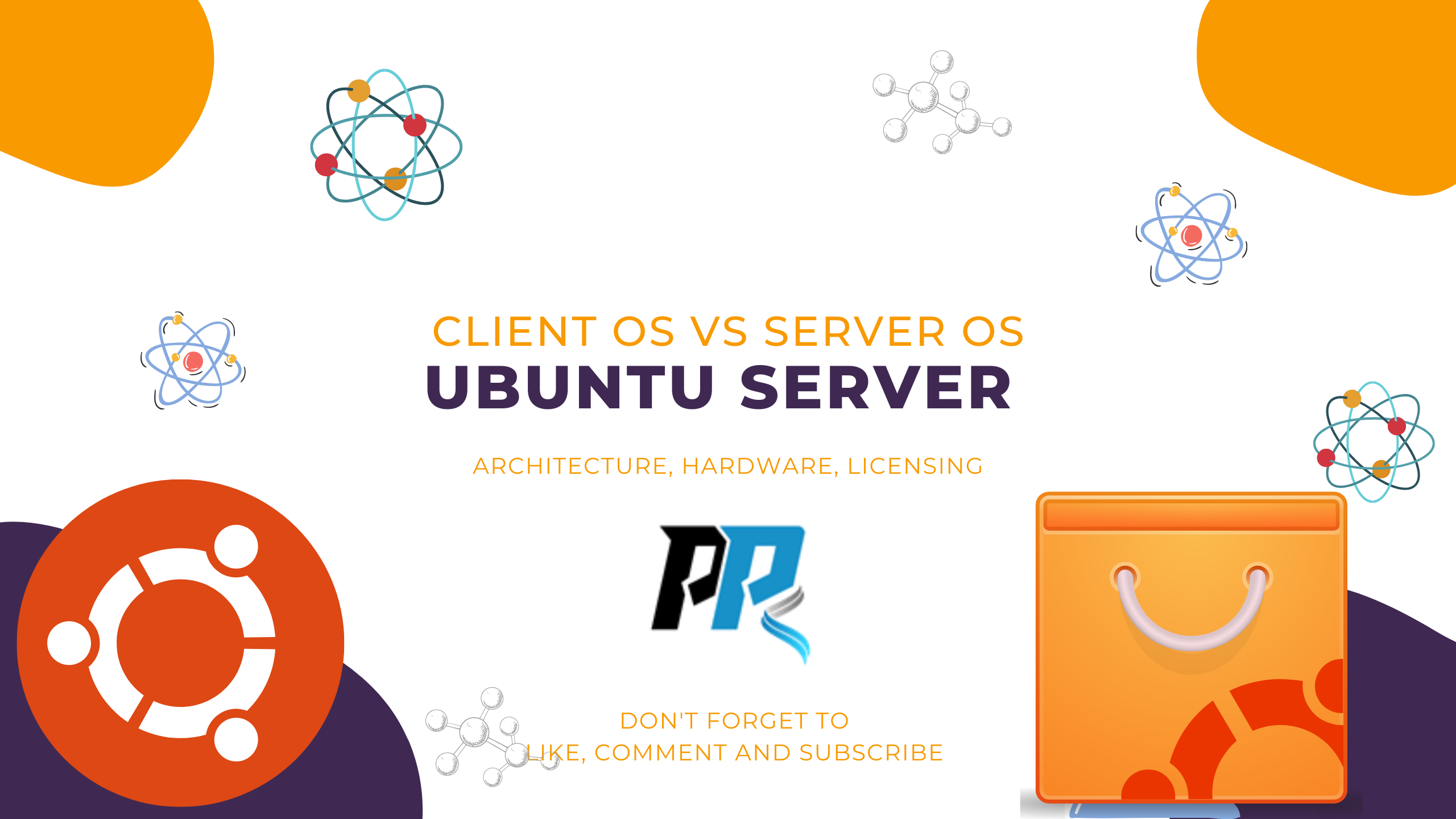DHCP Installation on Ubuntu & Windows Server 2019 Part 1
Introduction to DHCP Dynamic Host Configuration Protocol (DHCP) is an essential network management protocol utilized to automate the process of configuring devices on an IP network. It enables servers to dynamically assign IP addresses and
Continue readingDHCP Installation on Ubuntu & Windows Server 2019 Part 1